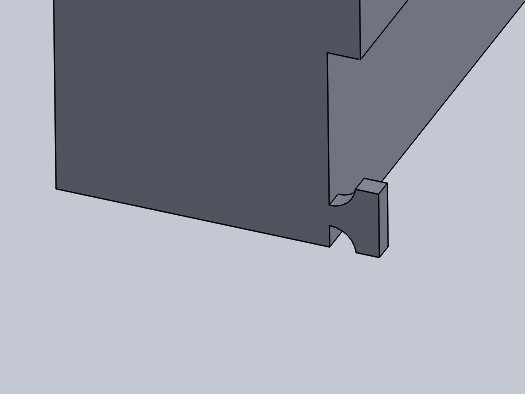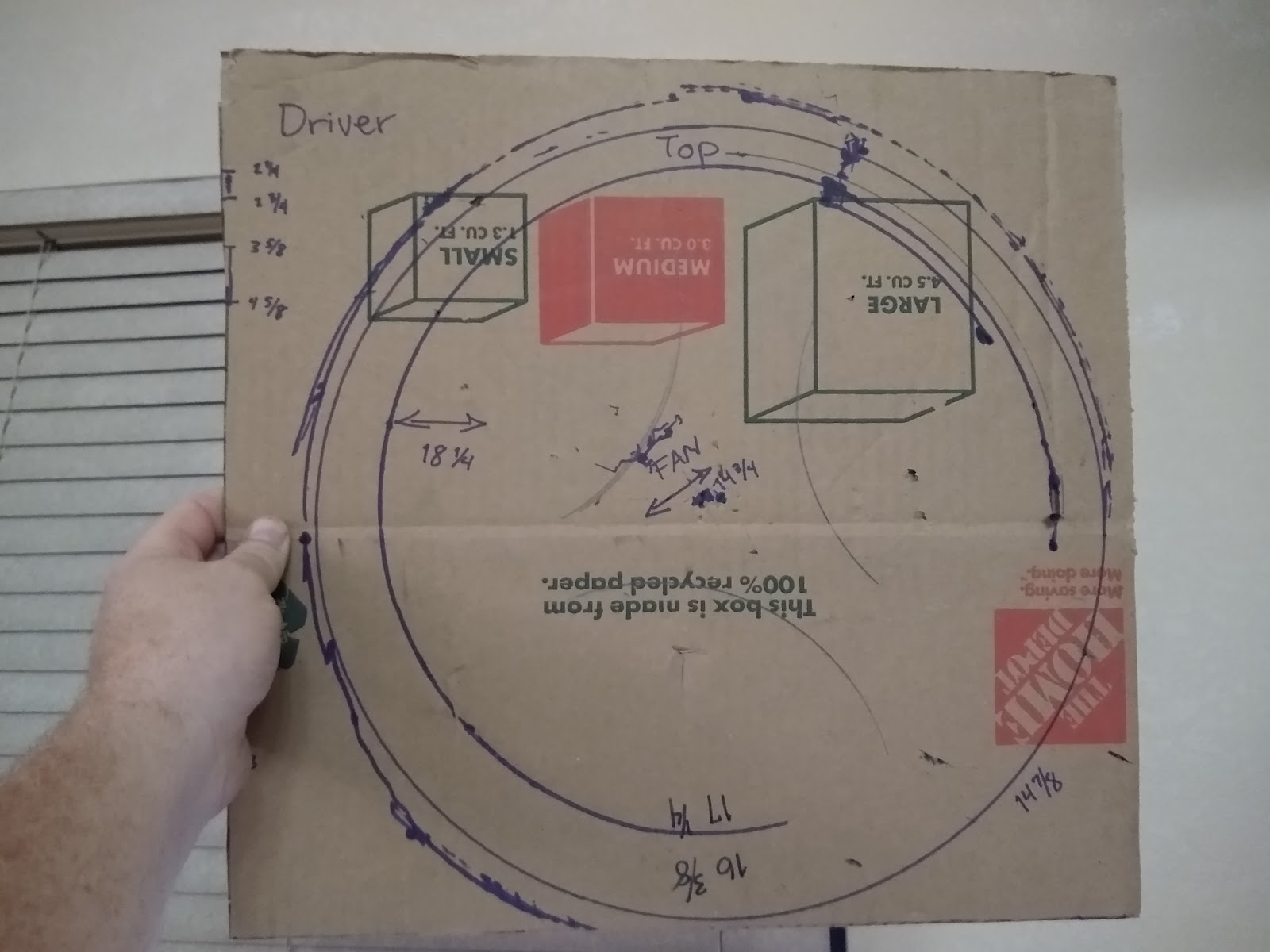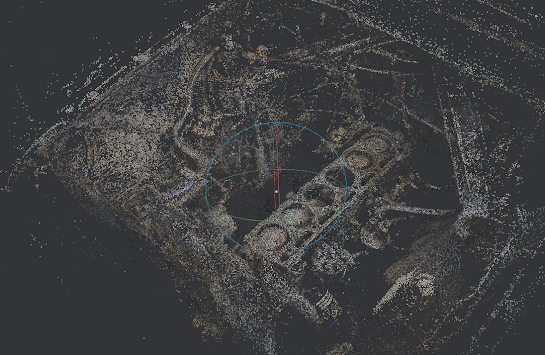And now for something completely different...

I recently hosted a party and received many gifts. In response I decided to send out thank you cards. Of course, I can't do anything the easy way. So, I took some inspiration from Japanese wood block printing and started working on this. Obviously, I have some work to do, but for a first print in the completed block set, I find it encouraging. So here's the process: Laser printer transfer - create your design and print it on a laser printer. Use acrylic medium to glue your image face down to your lino block. Let the medium dry overnight. In the morning dampen the paper and rub it off the block with your fingers or a damp cloth. Linoleum carving - using various chisels remove all the areas which are not supposed to hold ink. First key block test - I had to make sure I did it right. From the full set you can see that the pigments are going down in multiple layers. In hindsight I would cut the ocean as one block and use ...